Project 1. Think Like a Designer 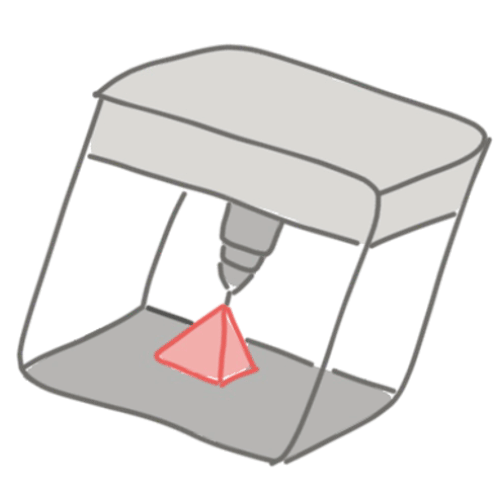
Students
- are introduced to the MPACT design/making model and design a bookmark to be 3D printed.
- learn about linear measurement.
- identify and correct errors in their Tinkercad designs (CT).
Project 2. Make a Kite 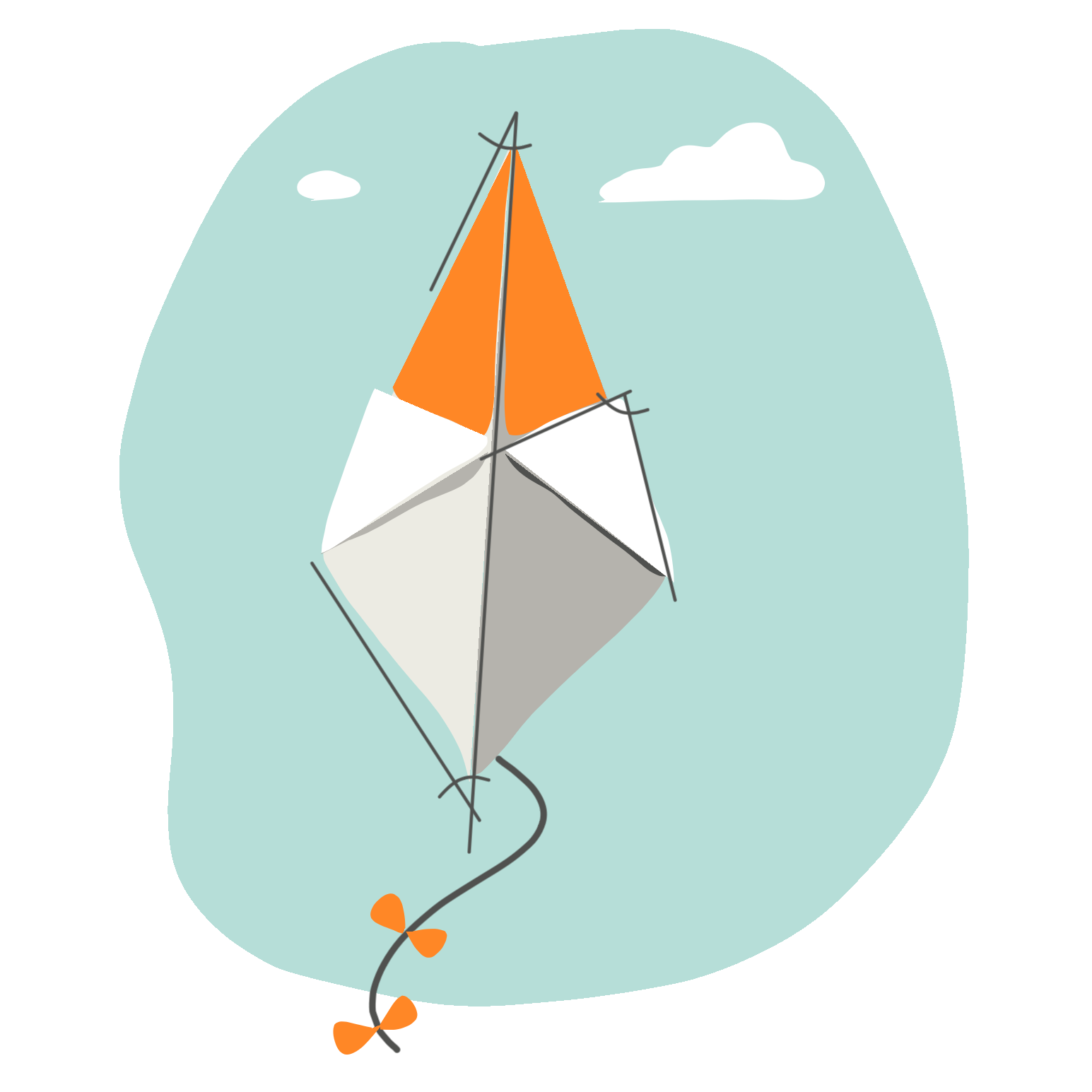
Students will:
- use the design/making model to make an origami kite that really flies.
- learn about angles and symmetry.
- break complex problems down into simpler ones (CT).
- imagine how holes appear after they fold a paper, cut holes, and unfold the paper (spatial reasoning).
Project 3. Make a Stamp 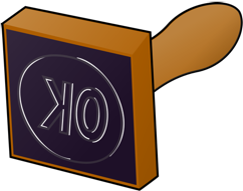
Students will:
- use the design/making model to make a 3D printed stamp with a symmetrical design.
- go deeper into symmetry.
- give directions to others on how to create a design in Tinkercad (CT).
- make a shape, resize it, and rotate it on a screen, imagining how it will look at each stage (spatial reasoning).
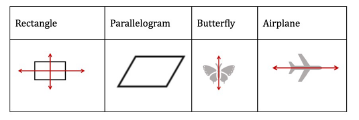
Low Tech: Origami Kite 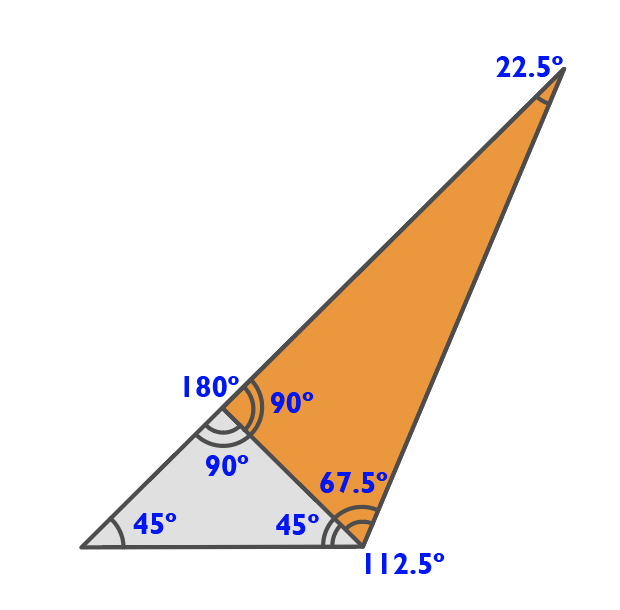
Text
- Bullets
Please provide the following information to download the MPACT grade 4 materials.
(After submission, a zip file will download automatically, and you’ll receive an email with the download link for all materials.)
Just-in-time Resources
Check out our just-in-time resources for grade 4 here.
The contents of this curriculum were developed under a grant from the Department of Education. However, those contents do not necessarily represent the policy of the Department of Education, and you should not assume endorsement by the Federal Government.
