Multiple–subjects teachers, math teachers, computer science teachers, STEAM specialists, librarians, and parents.
No, the classroom becomes the makerspace. Each MPACT project has a materials list of commonly used craft and upcycled materials needed. One or two 3D printers can be used in the classroom or sent to the 3D printers in another part of the school.
Yes, you can use some MPACT materials. There are four at-home projects that will be available shortly. Other units can be modified to use traditional craft supplies and upcycled materials only: e.g., Make a Toy (grade 5), Make a Hanging Mobile (grade 6), Modify a Game (grade 7).
Teachers have found ways to use MPACT in the context of their scope and sequence. Some teachers have used MPACT units as stand-alone while others have taught MPACT on a weekly basis – like for STEAM Fridays.
MPACT content is aligned with many state and national standards.
Topics include:
- Dimensions, surface area, and volume of rectangular prisms.
- Conversions of units within measurement systems
- Scale and scale drawings
- Probability—empirical and theoretical
- Symmetry
- Angle recognition and measurement
More detail can be found in the unit guide for each grade-level.
MPACT aligns with the Computer Science Teacher Association’s Standards. In particular, MPACT units address the following:
- Model processes by creating and following algorithms (sets of step-by-step instructions) to complete tasks.
- Decompose (break down) problems into smaller, manageable subproblems to facilitate the program development process.
- Test and debug (identify and fix errors) a program or algorithm to ensure it runs as intended.
- Compare and refine multiple algorithms for the same task and determine which is the most appropriate.
Math concepts grow increasingly complex as students advance from elementary school to middle school—an important time for students’ mathematical growth. MPACT provides supports for students to learn the standards-based mathematics that is embedded in students’ design and making work. MPACT developers’ design conjecture was that if students work with real 3D objects, model them in 2D using a digital device, and then 3D print the resulting model it would provide support for learning concepts such as volume or spatial reasoning. So far, the evidence suggests the conjecture is accurate.
Making projects can encourage equitable participation in disciplinary practices such as mathematics and CT. Any of your students could stand out as an excellent maker, even when this isn’t how they have been positioned in regular mathematics lessons. Making draws on strengths students may have usually felt they needed to leave behind during math, such as creativity, and it helps them see the role of such strengths in learning math. For students who are emergent bilinguals, having a real object to handle and to point can be is richer than trying to communicate in language alone. Making supplies a purpose for learning that many students can latch on to, because they are engaged in creating something they care about for someone they care about.
Grade 4–5 students who used MPACT made significant gains on a test of MPACT-related mathematics, spatial reasoning and computational thinking content. However, the effect on state test scores has not been evaluated yet.
Yes. Teaching grade-level standards while addressing “missing” skills is important strategy in today’s climate. MPACT gives a second opportunity in the school day to do this. Natural opportunities for using operations on whole numbers, fractions, and decimals arise. However, students are not stuck in calculations-only learning. They learn grade-level content in geometry, probability, and scale. Students who may not have succeeded on paper and pencil assessments may find the 3D learning environment bedrock for future success.
Making is using your hands, heart, and mind to create or improve things—
with low-tech and high-tech materials.
Making activities provide opportunities for creative work through open-ended activities for students. By leveraging student interest and prior experience, making activities can engage students deeply and enhance equitable and collaborative participation in mathematics, computational thinking (CT), and spatial reasoning.
Why making?
Early childhood education emphasizes the use of 3D toys such as block and pails. But even as early as 5th grade, students’ experiences with real 3D objects in math classrooms becomes more limited. Middle grades texts often rely on 2D diagrams of 3D shapes, which may be hard for students to interpret.
MPACT brings real 3D objects into the middle grades, in a way that students won’t find “babyish.” Volume can be investigated in 3D. Students transition between 3D objects of approximate size to precise 2D interactive models of 3D objects. Their final move is to precisely printed 3D objects combined with traditional craft materials such as quick-dry clay or upcycled materials.
Making also includes activities that are probably happening in students’ homes already; things like cooking, sewing, and repairing are definitely forms of making.
The MPACT design-making cycle is a way of organizing students’ activities and taking into account the needs of users. Iteration is emphasized throughout. 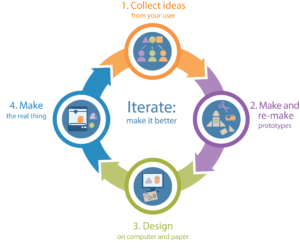
Example from 5th grade project 3
Collect ideas from your user: Students interview a potential user for the object they are designing and making. In Project 3, they will interview a younger child. Other information should be gathered at this stage, such as learning about different types of toys so they get ideas about what is possible in a toy design.
Make and remake prototypes: Students make prototypes (at least two rounds) that are “safe to fail.” Students use inexpensive or free materials to assemble an early model of the toy they plan to design and make. The prototype need not function as a real toy, but it should give a sense of the size of their toy, its parts, and how they are connected.
Design on paper and the computer: Students are ready to say which parts of their toy they want to 3D print and which they will make with low-tech materials. They first create accurate drawings on paper. They can make scale drawings or isometric drawings of both low-tech and 3D printed parts. They then use their paper designs to help them design their 3D printed parts in Tinkercad on the computer. Take time for students to test and revise their designs, even before they’re making the real thing.
Make the real thing: In this stage, students make the actual toy they will give to the younger child. They use more permanent materials than used in the prototype. They 3D print the Tinkercad parts and fit them together with parts made from materials such as upcycled fabric and drinking straws. They give the completed toy to the younger child.
3D printers have dropped in price dramatically over the past couple of years. MPACT teachers used high-quality hobbyist-level printers that are available for less than $300.
Yes, MPACT has been used successfully by many STEAM specialists. MPACT covers core STEAM concepts and skills and is a good way for STEAM specialists to integrate mathematics into their STEAM teachings.
MPACT materials can be used to ensure that your makerspace is productive in supporting students’ learning of core STEAM concepts, especially mathematics and computational thinking. MPACT materials could be customized to fit your students’ use of the library makerspace. MPACT activities can also be used to launch students’ investigations of STEAM concepts and other making-related projects.
